Download this program => It’s called Spirit (win or mac)
Windows download is here
Mac download is here
1. Plug iphone into computer
2. Close itunes
3. Run spirit.exe (verified virus free)
4. At this point you might get some lame error about some shitty .dll, what you can do is Google that and find yourself coming up with answers like these:
OS 4.0 (the second coming of Christ) is going to be out soon and the cult needs to come and line up (yet again) for another sip of our sanctimonious kool-aid. Why bother with Jailbreak? OS 4 is going to bring world peace…
or
You need to copy libeay32.dll to the c:\windows\system32 folder (it won’t be there currently) and they tell you to do this from a path in your C:\Program files (x86) folder (C:\Program Files (x86)\Common Files\Apple\Mobile Device Support)
This didn’t work with or without a reboot.
Another *fix* is to run the program in Windows 98 Compatibility mode – I had no success with this one either.
I did determine through these search results that this .dll belongs to an OpenSSL software package and that if you install this free software on your OS, it will install the correct dll in the correct location and allow spirit.exe to find it properly (fixing the problem).
5. Once you launch the software, it will detect both the type of iphone you’ve connected and the version of firmware it is currently running. In my case, a 3g iphone with the 3.1.3 version firmware.
Click the Jailbreak button and you’re pretty much done (computer side is done extremely quickly).
The rest is on the device itself. At this point you will see some interesting action on the phone itself with a mid-screen load bar. Just let it do it’s thing it takes only a few minutes.
You can gather more information on the process by clicking here
Direct link to OpenSSL software package
Happy Jailbreaking!
NOTE: You may or may not need to download and install the C++ Redistributable via the OpenSSL download page.
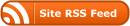
GREAT GUIDE! Worked like a charm!!