
Going from the Eee PC 1000 to the 1201n.
Why? Nvidia Ion baby.. HD movies (HDMI Out)!
And even some light gaming woohoo!
Asus Eee PC 1201n Specifications
Now to decide… It comes with Windows 7 Home Premium (MS you’re lame)
So I’ll test drive that a bit possibly upgrade to the 64 bit version and then..
Maybe go hackintosh and see how she runs ze Snow Leopard…
And / OR
Go back to good ‘le faithful – Ubuntu 9.10 (Karmic Koala) with or without Netbook Remix.
Time to Google the multi-boot OS options =)
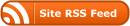
0 Responses
Stay in touch with the conversation, subscribe to the RSS feed for comments on this post.